


The Maple Calculator enables you to upload math expressions into Maple, where you can access the full power of Maple to solve, visualization, and explore.
Note: You must have Maple to make use of this feature. If you don’t have Maple, you can sign up for a free 15-day trial, and see for yourself what Maple and the Maple Calculator can do together.
To access your math from Maple:
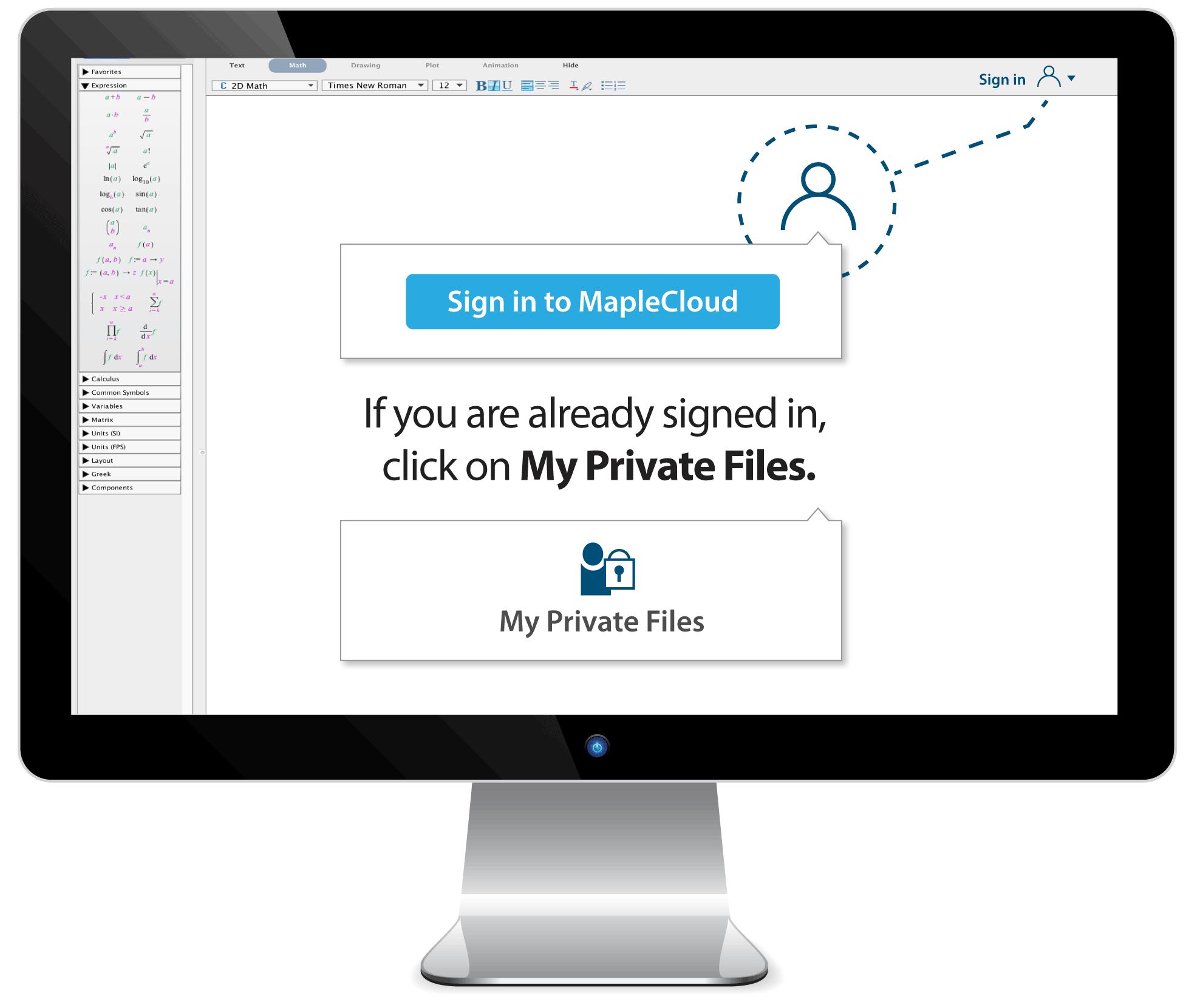
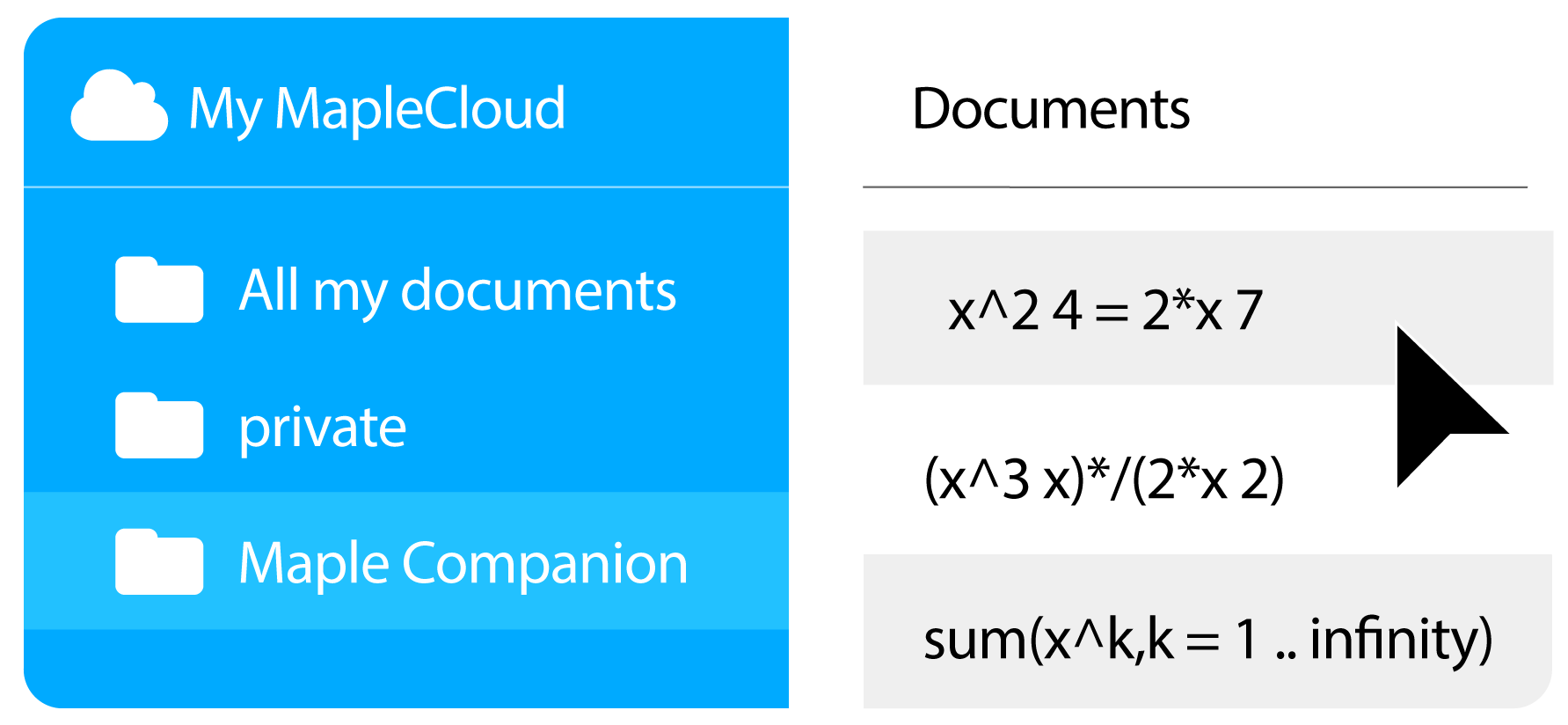
A Maple document containing your expression will open, ready for use!