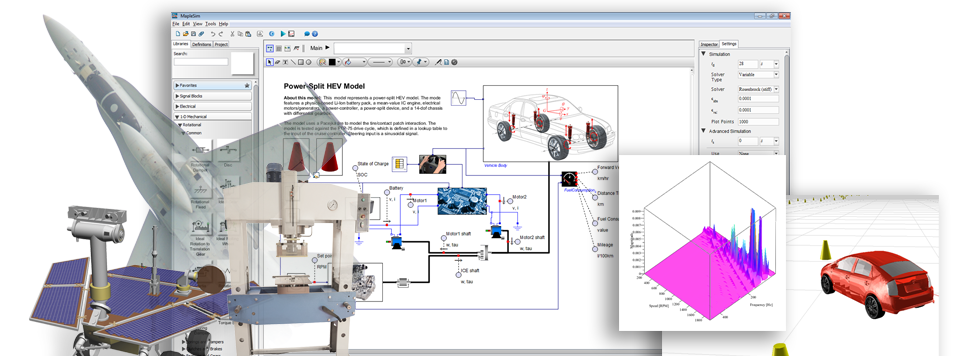MapleSim 2015
MapleSim 2015 includes powerful new tools for managing large models more efficiently, as well as new and updated components, more connectivity with Maple, and a variety of interface enhancements requested by customers.
- Easily search your model for components, parameter references, and much more, making it easier than ever to work with large models.
- Search for all references to a specific parameter, and see the full list of all components in your model that rely on this parameter.
- Keep track of how To/From blocks are used by searching for both the source and the targets.
- Find components by name or by component type, and the results will show you every subsystem where that component, or type of component, appears in your model.
- See exactly where attached files are used in your model, including CAD geometries and lookup tables.
- Update common properties shared by multiple components by simply selecting the components you are interested in and then modifying a single list of shared properties.
- Instantly compare models to find differences in parameters, initial conditions, component definitions, and model topology.
- Provide help pages for custom components in your user libraries with a new option that automatically generates MapleSim help pages from the component definition documents.
- Leverage the Modelica Standard Library 3.2.1, the latest official release of this standard, which provides improved definitions of many components.
- Take advantage of new and improved components, including new quasi-stationary motors for electrical analysis and more convenient signal blocks that can directly handle multiple inputs and outputs.
- Launch the Results Manager directly from Maple, so you can see all your results while doing analysis and simulations inside Maple, without ever having to launch MapleSim.
- Easily watch the updates in the 3-D visualization of your model while working in 2-D construction mode by anchoring the Results Manager to always be “on top”.
- Create larger, more efficient models on 64-bit Windows with enhanced memory management that makes large computations more efficient.
- Quickly find important simulation details, with messages in the console window now organized into collapsible sections so it is very easy to find the information you need.
- Watch new training videos that can be accessed from directly within MapleSim so you can quickly learn how to create your first model, make custom components, extract and manipulate equations, and more.
- Take advantage of Maple 2015 in your simulations, analysis, and documentation, leveraging all the performance improvements, computational power, and interface enhancements of the latest Maple release.