What's New in MapleSim 6
With tighter Modelica integration, as well as more simulation, analysis, and connectivity capabilities, MapleSim 6 offers even more ways for engineers to meet and exceed their system-level requirements.
Expanded Modelica Support
MapleSim is based on the open-standard Modelica modeling language for describing physical models and components. In MapleSim 6, support for Modelica has been enhanced in many ways, making it even easier for engineers to take control of their modeling and analysis.
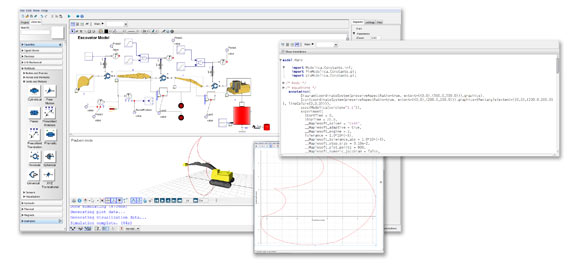
- A new view instantly shows the corresponding Modelica code for any subsystem or component, allowing engineers to combine the drag-and-drop modeling paradigm of MapleSim with the rigors of Modelica modeling. Engineers can use this view to understand the reason for a model’s behavior by examining the code in addition to the model diagram. The Modelica code can also be used as a basis for creating modified versions of the components.
- Modelica files can be opened and used immediately inside MapleSim, without any additional steps.
- A wide variety of Modelica models can now be easily brought into MapleSim, as more Modelica function calls and language features are directly supported. Additions include support for multiple inputs/multiple outputs, redeclare statements, and calls to external C functions from within the model code.
- All MapleSim models, including multibody models, can be saved directly as Modelica files, and the model topology and presentation information is preserved as well as the equations. This way, the model diagram itself can be displayed in other Modelica-based tools.
- Using the new MapleSim Connector for FMI add-on, MapleSim models can be exported in a standard format, established with the help of the Modelica Association, that is easily understood by other FMI-compliant tools.

Efficient Testing and Experimentation
MapleSim 6 also offers several features that reduce development time by speeding up the testing and experimentation process.

- MapleSim 6 can call on external code as part of a simulation. For example, customers can simplify their testing by calling external controller code directly from within MapleSim, instead of exporting the MapleSim model to another tool.
- A powerful new “snapshots” feature allows customers to start experiments from any time-step, even if the model was modified after the snapshot was taken. For example, you could take a snapshot, and then add components or change the constraints of your model, and then continue the simulation with the updated model. You could also take a snapshot of your simulation once it reaches a steady-state, and then run subsequent simulations starting from this new point.
- MapleSim gives you the ability to run batch simulations and optimizations in parallel. It can take advantage of multiple processor cores to complete the computations significantly faster, or run on a cluster using the Maple Grid Computing Toolbox. The MapleSim API has been extended to include thread-safe function calls that can be combined with Maple’s straightforward Task Programming Model to make it easy to exploit all the processing power of your computer.

Connectivity Add-ons
New and improved connectivity add-ons to MapleSim 6 provide even more ways to integrate MapleSim into your toolchain.
Additional Features and Improvements
In addition to those already listed, MapleSim 6 includes many new and improved features in both the simulation engine and the interface.
Engine Improvements
- Improvements to the MapleSim API make it even easier to retrieve models and set parameters and simulation settings from within Maple, so you can analyze your system from within the Maple technical document and programming environment. API overhead processing time has been reduced, so models are loaded into Maple much faster than before.
- The new GetCompiledProc function can access all MapleSim solvers, including variable-step solvers and solver settings. This allows you to control your simulation from within Maple, where you can perform optimizations and run parameter sweeps.
- Implicit Euler, a fixed-step implicit solver, has been added to the collection of solvers.
- More solver options give you greater control over your system solution. For instance, you can control how you want to manage the tradeoff between preprocessing time and simulation time, increase the iteration limit when you know your system requires it, and choose how to balance the various constraints on your system. New options include:
- Relative control over projection iterations
- Ability to turn scaling on and off
- General event reduction
- Numeric or symbolic Jacobian
- Baumgarte constraint stabilization
- You can fully test exported code in MapleSim prior to the export step, since the exact same solvers used in the exported code are now all available from the interactive simulation.
- The symbolic preprocessing step has been streamlined, so your simulations take less time.
Interface Improvements
- A new To/From block greatly reduces model clutter in complex models by allowing you to specify connections between blocks without visible wires in the diagram.
- Managing user component libraries is significantly easier.
- Enhancements to 3-D visualizations include automatic adjustments to the view angle to keep the entire 3-D animation completely within view and more animated view transitions to help you maintain your sense of orientation as the view changes.
- New users can become productive more quickly with an expanded User’s Guide, an improved Examples palette, new training videos, and new and improved tutorials.
|
